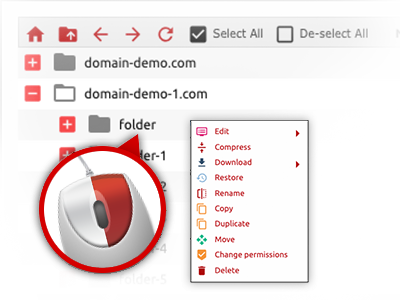The Web Developer Express File Manager
Online file administration done professionally

Used as FTP (File Transfer Protocol) software substitutes, online file managers have always been slow and poor in features. Yet, using the File Manager integrated in the Web Developer Express Website Control Panel, you won’t only employ a rapid, responsive and easy–to–work–with file supervision client, but also a software instrument that will make a third party FTP program unnecessary. Take a look at a few of the characteristics that we have built into our File Manager.
Drag ’n’ drop file upload options
Transfer data files to your web pages effortlessly
The File Manager in your Website Control Panel includes a quick, drag–and–drop capability that will let you transfer data files between your computer and your hosting profile with no need to apply an FTP client. You can drag files from your computer and drop them in your Website Control Panel with a click of the mouse by using a safe SSL connection.
The drag & drop feature is built into the Website Control Panel, so that you don’t need to deploy any third party software pack to apply it. It will also work on all popular Operating Systems, so all you need to do to employ it is sign in to your File Manager.
Right–click context menus
Find out all of the easily accessible file managing options with only a click of the mouse
Thanks to the right–click menus we’ve included in the File Manager, you will be able to manage all of your files incredibly easy. Simply click on a file or directory and with the pop–up panel, opt for the action that you would like. You’ll be able to rename, copy, move, download, edit, preview, archive, unarchive and delete virtually any picked file. When you click on a folder, you can also see the option to make a new sub–folder or file inside.
If you select many different files or folders, it is possible to use the same measures to all of them simultaneously.
Archive/Unarchive files
Archive or extract archive files in seconds
Unlike nearly all file management user interfaces as well as FTP clients, the Web Developer Express Website Control Panel boasts a solution to archive/unarchive files way quicker. It is straightforward. To get a directory reduced to a small size, simply pick it and then click the Compress button. To open the belongings of an archived folder in your cloud hosting account, select it and click on the Extract button. The File Manager works with a range of file extensions, like .ZIP, .RAR and .TAR.GZ.
Online file editors
The most rapid approach to update your files
Web Developer Express’s File Manager will allow you to revise your files on the server with no need to download, change and re–upload them. It is easy to modify your files instantly on the net, employing the internal editors. You will find a code editor offering syntax displaying for your .PHP or .JS files, a WYSIWYG editor for HTML files, along with a regular text editor for more competent end users.
You can access every single file editor with the right–click context menus. All adjusts produced to the files are shown quickly online – you can directly preview them within your web browser.
A logical folder structure
All your files structured with a simple to use manner
Each of the files in your web hosting account are neatly arranged into directories. Each web host has its own primary directory, which follows the file structure you have selected. This way, it is really easy to handle all your hosts in one place without the probability of getting lost or puzzled.
By default, you will see all the hosts conveniently indexed in a table and if you mouse–click once over a given host, you’ll see each of the sub–folders and files related to it. By clicking two times, you will go to a web page which is centered on that host only. A different way to load the folder related to a specific host and also to use it solely, is by using the drop–down menu towards the top of the main File Manager file table.
A user–friendly interface
Manage your data with simply a click of the mouse
The Web Developer Express File Manager has been made in such a way as to help you feel similarly to using the file explorer on your personal computer. It boasts an option to drag your files and then to drop them in a preferred location and reveals all the readily available modification opportunities after clicking the right computer mouse button. Also, the tool features a built–in file preview solution as well as other file editors that will help you modify your files quickly from your Website Control Panel.
Also, we have integrated a collection of file management posts and how–to video tutorials to guide you quickly find out how to work with the tool.
Work with multiple files
Modify many files simultaneously
With the Web Developer Express File Manager, you can pick multiple files or directories exactly like you do on your notebook or computer. Just hold down the Control (Command for Apple’s Mac OS) key and click on the wanted files/folders. In case you would like, to choose a considerable amount of files/folders at the same time, click one file/folder, press the Shift key and then click any other file or folder.
After you have chosen all of the files that you need, you are able to drag them into a specified location, or use the right–click context menu to find out a summary of the available activities.
1–click password protection options
The easiest method to take care of your information
Password protection is the best way for you to limit the accessibility to an important section of your web site you don’t want to be obvious to everyone. As an example, this could be a safe members’ spot or, perhaps an area with copyrighted data that you would like exclusively particular individuals to view.
Through the File Manager you can easily password–protect your web site as well as a selected folder within it with only a click of the mouse. Just right–click a folder, select Password Protection and select the username and then security password. There is no need to handle .htaccess files or to try to make any other adjustments. From now on, simply the site visitors that have your login name and pass word will access your web site.